10 Must-Have Chrome Extensions for SDETs
10 Must-Have Chrome Extensions for SDETs
Boost testing efficiency and streamline your workflow with the top must-have Chrome extensions for SDETs. Kickstart your testing game now!
Chrome extensions, with their ability to enhance functionality, streamline testing processes. They equip software testers with valuable tools and features tailored to their needs of development and automation.
Enhancing the capabilities of SDETs, chrome extensions can automate repetitive tasks, provide insightful analytics, and facilitate seamless integration with testing frameworks. With the continuous evolution of the testing landscape, SDETs are heavily relying on these extensions to stay ahead in software development.
This guide aims to provide a comprehensive overview of must-have Chrome extensions for SDETs to optimize their testing process.
Enhancing the capabilities of SDETs, chrome extensions can automate repetitive tasks, provide insightful analytics, and facilitate seamless integration with testing frameworks. With the continuous evolution of the testing landscape, SDETs are heavily relying on these extensions to stay ahead in software development.
This guide aims to provide a comprehensive overview of must-have Chrome extensions for SDETs to optimize their testing process.
Extension #1: SelectorGadget
SelectorGadget is a powerful Chrome extension that assists in simplifying the process of selecting and identifying HTML and CSS elements on a web page. It supports Software Engineers in Test (SDETs) in creating and optimizing selectors for web scraping, testing, or any web-related task.
When dealing with dynamic web pages, SDETs can leverage SelectorGadget to adapt their selectors in real time, ensuring robust and maintainable test scripts. It also supports streamlining the process of cross-browser testing.
Key features:
When dealing with dynamic web pages, SDETs can leverage SelectorGadget to adapt their selectors in real time, ensuring robust and maintainable test scripts. It also supports streamlining the process of cross-browser testing.
Key features:
- Point-and-Click Selection
- Automatic Selector Generation
- Real-Time Feedback
- CSS Path and jQuery Selector Support
Extension #2: Postman
It is a versatile Chrome extension that also works as an API development tool to facilitate the creation, testing, and automation of API requests. Offering a wide range of features, the Postman Chrome extension is designed to streamline the API development and software testing process. It complements the workflows of Software Development Engineers in Tests (SDETs), allowing for efficient and comprehensive testing of API endpoints.
With its seamless integration with popular testing frameworks, the Postman Chrome extension ensures automated API testing and efficient endpoint testing.
Key features:
With its seamless integration with popular testing frameworks, the Postman Chrome extension ensures automated API testing and efficient endpoint testing.
Key features:
- API Request Building
- Request History and Collections
- Testing and Automation
- Environment Variables
- Collaboration and Sharing
- API Monitoring
Master your programming skills and learn how to build attractive interfaces with Techno Study’s comprehensive bootcamp training. In this hyper-focused, intense training, you get to apply your knowledge to real-world scenarios through practical projects. Benefit from the guidance of seasoned professionals and master all the use cases of API (Application Programming Interface) in software testing. Secure your spot now!
Extension #3: EditThisCookie
This Chrome extension is designed to simplify the management and manipulation of browser cookies. Providing an intuitive user interface for inspecting, editing, adding, and deleting cookies, SDETs can view details of cookies set by the website. This includes the name, value, domain, expiration date, and more.
EditThisCookie primarily operates at the browser level, SDETs can configure it manually and can be used to set up initial cookie configuration. This extension validates and asserts the correct behavior of a web application based on the presence, absence, or attributes of specific cookies during and after test execution.
The key features:
EditThisCookie primarily operates at the browser level, SDETs can configure it manually and can be used to set up initial cookie configuration. This extension validates and asserts the correct behavior of a web application based on the presence, absence, or attributes of specific cookies during and after test execution.
The key features:
- Cookie Inspection and Modification
- Cookie Addition and Deletion
- Import and Export
- Search and Filter
- Session Management
Extension #4: Page Ruler Redux
This Chrome extension measures and inspects elements on a web page. Its primary role in testing automation lies in providing a visual aid for precise measurements, alignments, and assessments of web elements.
The extension allows SDETs to visually inspect elements to ensure they are correctly positioned, aligned, and adhere to design guidelines. Page Ruler Redux further facilitates the testing of responsive design. The limited functionality with dynamic content change may make it difficult to use.
The key features:
The extension allows SDETs to visually inspect elements to ensure they are correctly positioned, aligned, and adhere to design guidelines. Page Ruler Redux further facilitates the testing of responsive design. The limited functionality with dynamic content change may make it difficult to use.
The key features:
- Pixel Measurements
- Positioning Assessment
- Element Inspection
- Responsive Design Testing
Extension #5: BlazeMeter
Complementing the BlazeMeter platform, the BlazeMeter Chrome extension is a comprehensive solution for performance and load testing. This extension is designed to enhance the impact of test cases by SDETs with the ability to seamlessly create, run, and monitor performance tests directly from the Chrome browser.
This extension for software development is compatible with a variety of testing environments. This compatibility allows SDETs to leverage cloud-based testing, continuous integration, and continuous development.
The key feature:
This extension for software development is compatible with a variety of testing environments. This compatibility allows SDETs to leverage cloud-based testing, continuous integration, and continuous development.
The key feature:
- Efficient Test Script Creation
- Real-Time Monitoring
- Load Generation
- Integrated Reporting
Master the art of software testing with Techno Study. Join our SDET boot camp and equip yourself with the essential skills, including hands-on experience with cutting-edge tools like our inspired software testing tool, and acquire hands-on experience in performance testing, load testing, and more. Tailor your learning journey and receive specialized training that aligns with industry expectations. Join us now!
Extension #6: LambdaTest Screenshots
The LambdaTest Screenshots Chrome extension enhances the debugging process by providing visual insights into a website or web application. It captures screenshots of a web page across a wide range of browsers and browser versions to identify rendering issues specific to certain browsers. Using this extension, SDETs can identify and address layout issues related to varying screen resolutions.
Offering collaboration features, this extension supports team-based testing projects, fostering communication and efficiency. When integrating with issue-tracking tools, this Chrome extension ensures a structured and organized approach to issue resolution.
The key features:
Offering collaboration features, this extension supports team-based testing projects, fostering communication and efficiency. When integrating with issue-tracking tools, this Chrome extension ensures a structured and organized approach to issue resolution.
The key features:
- Cross-Browser Compatibility Testing:
- Responsive Design Testing:
- Visual Regression Testing:
- Localization Testing
Extension #7:XPath Helper
In Software Development Engineers in Test (SDETs), XPath Helper Chrome extension assists in the creation and testing of XPath expressions for web scraping and automation. To ensure secure usage of XPath Helper in testing environments, avoid using extensions with overly broad permissions and conduct code reviews of XPath expressions to identify and mitigate security risks.
The key features:
The key features:
- Interactive XPath Generation
- Highlighting Matched Elements
- Auto-Completion and Suggestions
- XPath Query Evaluation
- Support for Multiple Browsers
- Responsive Design Testing
- Error Reporting
- Clear and Intuitive Interface
Extension #8: WAVE Evaluation Tool
The WAVE (Web Accessibility Evaluation Tool) Chrome identifies and highlights potential accessibility violations on a webpage. This extension help developers and testers to address accessibility-related issues.
As a browser extension, WAVE is available for Chrome and Firefox. It integrates with browser developer tools, providing accessibility information directly within the browser environment commonly used by developers and testers.
The key features:
As a browser extension, WAVE is available for Chrome and Firefox. It integrates with browser developer tools, providing accessibility information directly within the browser environment commonly used by developers and testers.
The key features:
- Accessibility Icons
- Detailed Accessibility Report
- Contrast Ratio Analysis
- Screen Reader Simulation
- Aria-Label Inspection
Extension #9: User-Agent Switcher
The Chrome extension for User-Agent Switcher allows users to change the User-Agent string of their browser while simulating different devices or browsers. For automated testing scenarios, this extension runs automated tests under different user agent configurations and identifies issues related to specific browsers or devices.
This Chrome extension comes with a list of predefined User-Agent strings for popular browsers and devices. It supports parallel test execution that allows different user agent configurations concurrently and reduces the overall testing time.
The key features:
This Chrome extension comes with a list of predefined User-Agent strings for popular browsers and devices. It supports parallel test execution that allows different user agent configurations concurrently and reduces the overall testing time.
The key features:
- User-Agent String Selection
- Predefined User-Agent Strings
- Custom User-Agent Configuration
- Toolbar Icon for Quick Access
- Context Menu Integration
- Override User-Agent per Domain
- Import and Export Settings
- User-Agent Switching in Headless Mode
- User-Agent Switching in Incognito Mode
- User-Agent String Randomization
- Keyboard Shortcuts
- Detailed User-Agent Information
- Localization and Language Switching
Techno Study’s interactive online bootcamps facilitate discussions around emerging technologies, ensuring that learners are equipped with the knowledge needed to tackle contemporary challenges.

Extension #10: Window Resizer
This Chrome extension allows users to create and save custom presets for different viewport sizes. This allows easy switching between commonly used dimensions during web development and testing.
This extension displays an overlay with information about the current viewport size. Providing tools for quick debugging and troubleshooting, this extension helps developers and testers to identify issues and resolve them efficiently during the development process.
The key features:
This extension displays an overlay with information about the current viewport size. Providing tools for quick debugging and troubleshooting, this extension helps developers and testers to identify issues and resolve them efficiently during the development process.
The key features:
- Efficiency and Productivity
- Comprehensive Testing
- Quick Debugging and Troubleshooting
- Enhanced Developer Experience
- Adaptability to Different Environments
- Customization and Configuration
- Collaboration and Sharing
Installing a Chrome Extension
- Open the Chrome Web Store.
- Find the Chrome extension you need
- Select the extension from the search results.
- Click the "Add to Chrome" button and confirm the installation.
Conclusion
Chrome extensions tailored for software development and testing enhance efficiency and productivity. These extensions cater to a diverse range of functionalities that include web accessibility evaluation, user-agent switching, XPath expression creation, performance testing, viewport resizing, and more. As technology advances, these extensions continue to evolve while playing a vital role in the pursuit of accessible and high-performing web experiences.