Guide to Kotlin
Exploring the Key Differences Between Flutter and Android Studio
In today's modern era, the mobile market is witnessing exponential growth with each passing day as mobile companies launch new models regularly. This expansion in the mobile industry has led to a surge in mobile application development. Developers are employing various software tools to create mobile applications, with two of the most popular ones being Flutter and Android Studio. Let's delve into what Flutter and Android Studio are, their benefits, and when to use each of them.
Table of content
What is Flutter?
When to Use Flutter?
Benefits of Flutter
Limitations of Flutter
What is Android Studio?
When to Use Android Studio?
Benefits of Android Studio
Limitations of Android Studio
Core Differences Between Flutter And Android Studio
How Does Techno Study Help?
Conclusion
FAQs
When to Use Flutter?
Benefits of Flutter
Limitations of Flutter
What is Android Studio?
When to Use Android Studio?
Benefits of Android Studio
Limitations of Android Studio
Core Differences Between Flutter And Android Studio
How Does Techno Study Help?
Conclusion
FAQs
1. What is Flutter?
Flutter is an open-source framework developed by Google for creating natively compiled, cross-platform applications from a single source of code. It allows developers to build applications on multiple platforms, including Android, iOS, Linux, Mac, Windows, and Google Fuchsia. Flutter's popularity has grown rapidly in recent years due to its ability to deliver high-performance, cross-platform applications.
2. When to Use Flutter?
Flutter is an excellent choice for cross-platform development, as it offers several advantages over native development. Before Flutter's introduction, cross-platform applications often suffered from performance and appearance issues compared to their native counterparts. However, Flutter changed this by providing applications with performance comparable to native ones. As a result, developers no longer need to compromise between cost and quality.
Flutter's use of the Dart language with Ahead Of Time (AOT) compilation contributes to its excellent performance, resulting in faster app time-to-market. This makes Flutter an ideal choice for MVP (Minimum Viable Product) development, allowing startups to test their ideas and business models in the market quickly.
Additionally, Flutter offers scalability, enabling developers to modify and expand apps without sacrificing quality, making it a robust choice for startups and businesses.
Start your journey
Join Techno Study IT bootcamp Online
Fulfill your android development dreams by studying Techno Study’s course and climbing the ladder of success.
Benefits of Flutter
Cross-Platform Development
With Flutter, programmers can create high-quality, cross-platform applications through a single codebase, saving time and resources.1Customizable Widgets
Flutter provides a wide range of customizable widgets, empowering developers to create engaging and unique user interfaces.2High Performance
Flutter has a built-in graphics engine that gives high-performance applications, even on less superior devices.3Easy Learning Curve:
For developers experienced in object-oriented programming languages like Java or Kotlin, Flutter is comparatively easy to learn.4Rapidly Expanding Community
Flutter boasts a rapidly growing developer community that actively contributes to the framework's development, providing extensive online support and a variety of third-party libraries and packages.5Hot Reload
One of Flutter's distinctive features is Hot Reload, allowing developers to instantly see changes in their code reflected in the application, facilitating real-time adjustments to the UI or functionality.6
Take advantage of Techno Study’s Android development course and open up a treasure trove of knowledge. Become a tech wizard in your field.
Limitations of Flutter
While Flutter offers numerous benefits, it is essential to consider its limitations:
- -1-
Integration Issues with Payment Systems
Some third-party libraries may not adequately cover specific functionalities, like payment services, requiring developers to use native frameworks and SDKs. - -2-
Flutter App Size
Flutter apps tend to be larger than their native counterparts, impacting download times. - -3-
Lack of Skilled Programmers:
As a relatively new framework, finding experienced Flutter developers may be challenging.
What is Android Studio?
It is Android application development's official Integrated Development Environment (IDE). Based on IntelliJ IDEA's powerful code editor and developer tools, Android Studio offers enhanced productivity tools for creating Android applications.
When to Use Android Studio?
While Android Studio is not the only method for developing Android applications, it stands out due to its unique features. It offers a layout editor surpassing competitors, providing text, design, blueprint views, constraint layout tools, and drag-and-drop design features. Android Studio's design features facilitate the creation of appealing and user-friendly interfaces.
Moreover, Android Studio organizes each project using modules, allowing developers to work on different aspects concurrently without transitioning between workspaces. This makes it an ideal choice for developers solely focused on Android application development.
Benefits of Android Studio
Intelligent Code Editor
Android Studio's intelligent code editor enhances productivity by identifying errors, marking them, and suggesting modifications.Rapid and Capable Emulator:
Android Studio includes an emulator for testing applications during development, allowing developers to evaluate hardware and software compatibility on various devices.Code Templates and Linting
Android Studio's Code Templates feature offers a variety of code patterns, simplifying complex code writing.Testing Tools and Frameworks:
Android Studio supports testing tools like JUnit4 and Functional-UI, aiding developers in ensuring the app's continuity.Flexible System Build:
Android Studio offers a customizable user interface system, allowing developers to personalize initiatives and integrate various external sources.C++ and NDK Support
Android Studio is compatible with C and C++, enabling developers to modify C++ projects and create JNI application components.
Limitations of Android Studio
However, Android Studio does have some limitations:
Extensive System Prerequisites:
Android Studio requires a minimum system configuration, including an i3 processor and 4 GB of RAM, which may be a challenge for low-end computers.System Lags
Occasional system lags may disrupt workflow and reduce work efficiency.Slow Simulator
The built-in emulator in Android Studio can be slower than some third-party alternatives, impacting testing efficiency.Heavy RAM Utilization:
With a minimum requirement of 4 GB of RAM, Android Studio may not perform optimally on devices with lower RAM.Protracted Installation Process:
Android Studio's installation can be time-consuming, taking several minutes to complete.
Core Differences Between Flutter And Android Studio
level up your Android app development skills
Join Techno Study Android Bootcamp today and embark on an exciting journey towards becoming a proficient Android developer.
How Does Techno Study Help?
Whether you want to learn Flutter or Android Studio, Techno Study’s Android Development course will ensure you are an expert in your field. Our expert guidance and commitment to giving our students the best will help you excel in your career.
Our Android Development bootcamp has all the essentials you need to learn to be the best in your field. From the basics to expert-level guidance from our tutors, our course will provide you with hands-on experience so you are ready to face any challenge. Whether you are new in this field or want more career options, Techno Study’s Android Development course will ensure you are ready!
Conclusion
Both Flutter and Android Studio have distinct advantages and limitations in mobile app development. Flutter excels in cross-platform development with its Hot Reload feature, offering excellent performance and a rapidly growing developer community. On the other hand, Android Studio is tailored for native Android application development, providing superior layout tools and customization options.
Choosing between the two depends on specific project requirements, development goals, and team expertise. Regardless of the framework chosen, thorough testing is crucial before releasing the application. Tools like BrowserStack can perform cross-browser testing and ensure cross-platform compatibility across various devices, enabling developers to deliver robust and reliable applications to their users.
Frequently Ask Questions
Is Flutter easier to learn than Android Studio?
Flutter is a framework for building cross-platform mobile applications, while Android Studio is an integrated development environment (IDE) primarily used for Android app development. Learning Flutter might be easier for some developers as it offers a more straightforward and consistent approach to building apps for both Android and iOS platforms.
Which language is better for Flutter?
Flutter primarily supports two programming languages: Dart and, to some extent, Flutter for the web also supports JavaScript. Dart is the language officially recommended by Google for Flutter development. It has a simple and expressive syntax, which makes it a suitable language for building Flutter applications.
Is Android Studio better than Visual Studio for Flutter?
Both Android Studio and Visual Studio Code are popular choices for Flutter development. Android Studio provides a more comprehensive development environment with specialized tools for Android development. On the other hand, Visual Studio Code is a lightweight, versatile code editor that supports Flutter development through extensions, providing a more minimalistic experience.
Is Android Studio Best for Flutter?
Android Studio is an excellent choice for Flutter development, especially if you primarily focus on Android app development. It offers a feature-rich IDE with advanced Android-specific tools, making it seamless to work on native Android and Flutter projects.