Software Testing: A Guide to Mastering Planning, Environment, Automation, and Reporting
From planning, environment setup, automation, and reporting, master the art of software testing for unparalleled testing success.
In a technological world, software testing takes center stage in the development lifecycle to ensure seamless innovation and reliability. To deliver high-quality software products, each aspect of software testing plays a vital role in the success of the testing process. It includes a comprehensive understanding of planning, environment preparation, automation, and reporting. Understanding these elements empowers testing teams to identify and rectify defects in the early development process. This helps in reducing costs and enhancing overall product quality. In this guide, let’s get started with mastering planning, environment, automation, and reporting for software testing.
Planning for Effective Software Testing
In the intricacies of software testing, effective software planning plays a pivotal role in the entire process. This phase outlines the strategy, scope, objectives, and resources for testing. Planning for software testing involves collaboration between different stakeholders including developers, testers, and managers.
Through the software development lifecycle, a well-crafted test plan is instrumental in guiding testing activities. The importance of planning for software testing lies in.
Through the software development lifecycle, a well-crafted test plan is instrumental in guiding testing activities. The importance of planning for software testing lies in.
Managing Risks and Reducing Costs
Effective test planning is a proactive measure to mitigate risks and minimize costs. It involves identifying potential issues early in the planning stage. In the software development lifecycle, mitigating risks ultimately saves time and money.
Alignment with Business Goals
A test plan is designed to ensure that the testing efforts are aligned with broader business objectives. This further ensures prioritized testing based on critical functionalities.
Key Components of a Test Plan
- Objectives: Clearly define what the testing aims to achieve.
- Scope: Create an outline for the software elements to be tested
- Test Cases: Documenting detailed test scenarios, conditions, and expected outcomes.
- Resources: Identifying the human and technical resources required for testing.
- Schedule: Establishing timelines for different testing phases.
- Risks and Contingencies: Anticipating potential challenges and outlining mitigation strategies.
Creating a Conducive Work Environment for Testing
Beyond physical spaces, the work environment encompasses the entire ecosystem for testing activities. an optimal work environment for testing is designed to influence the effectiveness and efficiency of testing efforts. It includes factors like hardware configurations, network setups, testing tools, and collaboration platforms.
Collaboration and communication is an essential element for a conducive work environment. Testers, developers, and other stakeholders need an environment that supports the exchange of information, quick issue resolution, and transparent reporting. Therefore, an effective work environment facilitates and ensures that everyone is on the same page throughout the testing process.
Collaboration and communication is an essential element for a conducive work environment. Testers, developers, and other stakeholders need an environment that supports the exchange of information, quick issue resolution, and transparent reporting. Therefore, an effective work environment facilitates and ensures that everyone is on the same page throughout the testing process.
How To Set Up A Testing Environment?
To set up an effective testing environment, here are the best practices to follow:
Reproducibility and Consistency:
A reliable testing environment can be easily reproduced and maintained. This practice ensures consistency across different stages of the SDLC such as version control for configurations and infrastructure-as-code practices
Scalability and Flexibility:
A well-designed testing environment should be scalable to accommodate varying workloads and flexible enough to adapt to changes in testing requirements.
Dependency Management:
Implementing effective dependency management strategies helps in isolating dependencies and ensures a stable and reproducible testing environment. This includes virtualization or containerization.

Propel your projects to new heights for increased efficiency, scalability, and reliability in your testing processes. With Techno Study, specialize in proactive solutions to address evolving challenges in test environment management. Foster a deep understanding of testing and environment management and align your projects with adaptive solutions by enrolling in our SDET bootcamp.
Harnessing the Power of Automated Testing
With the advancement in the software development lifecycle, the demand for efficient testing methodologies is getting higher. In SDLC, automated testing emerges as a pivotal solution. With the use of specialized automation tools, software testers execute pre-scripted tests on the application.
Automated testing includes rapid execution of repetitive test cases that save time and resources. Using automated tools, testers can swiftly identify the defects. With the ability to handle a large number of test cases across various configurations, automated testing reduces human error while ensuring consistent and reliable test results.
Automated testing brings forth a plethora of benefits as well as challenges to navigate in the dynamic realm of SDLC.
Automated testing includes rapid execution of repetitive test cases that save time and resources. Using automated tools, testers can swiftly identify the defects. With the ability to handle a large number of test cases across various configurations, automated testing reduces human error while ensuring consistent and reliable test results.
Automated testing brings forth a plethora of benefits as well as challenges to navigate in the dynamic realm of SDLC.
Benefits of Automated Testing
- Automation accelerates the testing process which in turn enables a quicker release.
- Reusable test scripts
- Low chances of human inaccuracy
- Multi-environment simultaneous testing
Challenges of Automated Testing
- Initial investment in tools and training is required
- Maintenance and regular updates to test scripts may overhead
Selecting the Right Automated Testing Tools
It involves considering a variety of things to ensure your chosen tool is able to support your application's technology stack. From a user-friendly interface for quicker adoption and proficiency, the right automated testing tool must scale with your project growth and testing needs.
The popular automated testing tools are:
The popular automated testing tools are:
- Selenium: Ideal for web applications
- Appium: Well-suited for mobile application testing
- JUnit/TestNG: Supports Java-based test automation
Reporting in Software Testing
Serving as a communicative backbone, reporting in software testing translates complex technical details into meaningful insights. Bridging the gap between testing activities and the project team, following the practice of test reporting ensures transparency, accountability, and informed decision-making. The key objectives of test reporting are:
- Issue Identification: Reports highlight defects and issues identified during testing.
- Progress Tracking: Track testing progress against set milestones and objectives.
- Decision Support: Provide data for informed decisions on release readiness.
- Continuous Improvement: Identify areas for process enhancement and optimization.
Types of Test Reports
With the diverse perspectives for comprehensive insights, common types of test reports include:
Summary Reports
These test reports are high-level overviews of the complete tests that are suitable for executives and project managers.Detailed Defect Reports
For the stakeholders that require detailed test reports of the defects, the detailed defect report provides in-depth insights into identified defects, their severity, and status.Execution Reports
The execution reports are crafted to provide detailed accounts of test case execution, including the pass/fail status.Trend Analysis Reports
This report is crafted to provide historical data analysis that identifies patterns and trends.
Integrating Planning, Environment, Automation, and Reporting
Achieving synergy is the key to unlocking the full potential of software testing among the planning, environment setup, automation, and reporting. Each of these elements is interconnected to influence each other. This interconnected web of testing ensures that testing efforts are cohesive, seamless, and aligned with overarching project goals.
This creates collaboration across teams and fosters a shared understanding of objectives, leading to more effective planning and streamlined integration of automated testing.
This creates collaboration across teams and fosters a shared understanding of objectives, leading to more effective planning and streamlined integration of automated testing.
Best Practices for Holistic Software Testing
Here are some common and best practices for well-driven software testing:
1
Iterative Feedback Loops
In software testing, following the approach of continuous feedback loops, ensure the provision of insights from each testing element. For instance, receiving feedback from automated testing results influences future planning decisions. This also supports creating a dynamic and responsive testing ecosystem.
2
Automation as an Integral Component
Testing relies heavily on automation. Rather than an isolated activity, integrating automation maximizes its impact and aligns with planning objectives.
3
Cross-functional Training
Encouraging cross-functional training and awareness ensures that team members understand the role of each testing element. This understanding fosters a collaborative mindset among team members.
Foster Strong Testing Skills with Techno Study
In the rapidly evolving field of software development, the demand for highly skilled Software Development Engineers in Test (SDETs) is greater than ever. Techno Study recognizes this need and offers a comprehensive set of boot camps for aspiring and experienced professionals. Led by industry experts, our boot camps offer practical insights, real-world examples, and a wealth of knowledge to guide participants through the intricacies of becoming proficient SDETs. Kickstart your career journey as a software tester with Techno Study filled with opportunities and growth!
Conclusion
In the software development lifecycle, mastering the intricacies of planning, environment setup, automation, and reporting is pivotal for delivering high-quality software products. Serving as a backbone approach to software testing, recognizing the interconnectedness of these elements creates a testing ecosystem for collaboration, efficiency, and adaptability.