How to Become an Android Developer:
The Complete Roadmap
Learn about how to get started with Android development, its core concepts, user experiences, job roles and responsibilities, and continued growth. Read more!
In the digital era, mobile applications are a necessary part of our lives. Transforming the way we communicate, work, and access information, android stands out as the most widely used operating system.
Android is an open-source operating system designed by Google, especially for mobile phones. Over the years it has earned massive popularity and so generated a huge demand for Android developers. The process of Android development involves working with android studio and Android software development kit.
With a massive user base and a thriving app ecosystem, Android has created an unprecedented demand for skilled Android developers. This popularity involves innovation and an exciting career path. If you are starting from scratch, navigating through the vast landscape of Android development can be daunting. To make it convenient for you, we've crafted this comprehensive blog post to provide you with a complete roadmap, guiding you from a beginner to a proficient Android developer. In this journey, we'll explore the step-by-step process of becoming an Android developer, covering everything from setting up your development environment to mastering core concepts and creating engaging user experiences. So let's begin!
Android is an open-source operating system designed by Google, especially for mobile phones. Over the years it has earned massive popularity and so generated a huge demand for Android developers. The process of Android development involves working with android studio and Android software development kit.
With a massive user base and a thriving app ecosystem, Android has created an unprecedented demand for skilled Android developers. This popularity involves innovation and an exciting career path. If you are starting from scratch, navigating through the vast landscape of Android development can be daunting. To make it convenient for you, we've crafted this comprehensive blog post to provide you with a complete roadmap, guiding you from a beginner to a proficient Android developer. In this journey, we'll explore the step-by-step process of becoming an Android developer, covering everything from setting up your development environment to mastering core concepts and creating engaging user experiences. So let's begin!
Table of content
- Getting Started with Android Development
- Building a Strong Foundation of Android Application Lifecycle
- Master Core Android Development Concepts
- Creating an Engaging User Experience
- Testing, Debugging, and Deployment
- Job Roles and Responsibilities of an Android Developer
- Continuing Growth and Learning with Techno Study
- Wrap Up
- FAQs
1. Getting Started with Android Development
To get started with the Android development journey, it is essential to grasp the fundamentals. Android app development involves creating Android applications that power millions of devices worldwide. As an Android developer dual have the opportunity to build innovative mobile applications for Android operating systems. Ranging from social media platforms to productivity tools, Android development sets the foundation of your learning journey.
To one bar counter journey, it requires a proper setup. The first step is to get familiar with Android Studio which is the official integrated development environment for Android development. Providing a comprehensive suite of tools and features Android Studio simplifies the development process. Additionally, you are required to familiarize yourself with Java or Kotlin programming languages.
These are the primary languages used for Android app development offering robust features and libraries to facilitate the building of powerful and efficient Android applications. So understanding the Android ecosystem also includes architectural components and the Android software development kit. This will provide a solid foundation for your learning process.
To one bar counter journey, it requires a proper setup. The first step is to get familiar with Android Studio which is the official integrated development environment for Android development. Providing a comprehensive suite of tools and features Android Studio simplifies the development process. Additionally, you are required to familiarize yourself with Java or Kotlin programming languages.
These are the primary languages used for Android app development offering robust features and libraries to facilitate the building of powerful and efficient Android applications. So understanding the Android ecosystem also includes architectural components and the Android software development kit. This will provide a solid foundation for your learning process.
Start Your Rewarding Career in Android Development
Level up your skills with Techno Study's Android Bootcamp and unlock a world of possibilities in mobile app development.
We help you become a confident and well-rounded professional ready to make a meaningful impact in the field of data science and machine learning.
2. Building a Strong Foundation of Android Application Lifecycle
As Android has become the world's top mobile platform it attracts individuals from both programming and nonprogramming backgrounds. The process of becoming a successful Android developer requires building a strong foundation of knowledge of the Android application life cycle. It is also crucial to learn how you can start to progress to become a professional Android developer. Let's get into it.
2.1 Start with a Programming Language
Being a software engineer you must have a love for programming languages. For Android, Java and Kotlin are two major programming languages. Scotland is a good place to start as it has been developed by Google as a replacement for Java. Offering a bunch of features makes the coding process easy while providing minimal chances of coating errors and crashes. If you are already well versed in Java you can learn Kotlin codes on Java and the other way around.
When getting acquainted with Kotlin, it sets the foundation for subsequent steps to becoming an Android developer. Also, learn about the most popular programming languages from our guide to the most popular coding languages in 2023.
When getting acquainted with Kotlin, it sets the foundation for subsequent steps to becoming an Android developer. Also, learn about the most popular programming languages from our guide to the most popular coding languages in 2023.
2.2 Understand the Android Application Lifecycle
While the operating system can manage the application on a desktop there is still the biggest difference between writing an application for desktop or mobile. For instance, you can design the application in a way that interacts well with other applications on your phone as well as provide a better user interface on your desktop. An ideal application should be programmed to offer the best User experience.
Techno Study’s Android bootcamp stands out from the competition due to its career preparation assistance and opportunities. These programs go beyond technical skills but also allow you to gain practical experience and enhance your portfolio.
Techno Study’s Android bootcamp stands out from the competition due to its career preparation assistance and opportunities. These programs go beyond technical skills but also allow you to gain practical experience and enhance your portfolio.
3. Master Core Android Development Concepts
With the advancement in technology mastering courses, Android development concepts are essential. This involves understanding activities, fragments, and layouts of Android development. Several activities represent different creams in an Android app while fragments are modular components that can be combined to create flexible UI designs. Layouts determine the visual aspects of your application and are created using XML files. with these concepts will be able to create intuitive and visually appealing user interfaces.
Mastering the ability to work with Android resources is another crucial aspect of Android development. To define the structure and appearance of your applications you are learning XML layout files is necessary. Strings, colors, and dimensions can be defined in a separate resource file that allows for easy localization and consistent theming. To master the skills you need to have a clear understanding of utilizing these resources efficiently. This will enhance the overall quality and User experience of your application.
Android API and third-party libraries are also crucial to expand the functionality of your application. Android provides a rich set of APIs that offer functionalities including accessing device sensors, managing network connections, and interacting with system servers. When you master these concepts you will be able to create robust and feature-rich Android applications.
Mastering the ability to work with Android resources is another crucial aspect of Android development. To define the structure and appearance of your applications you are learning XML layout files is necessary. Strings, colors, and dimensions can be defined in a separate resource file that allows for easy localization and consistent theming. To master the skills you need to have a clear understanding of utilizing these resources efficiently. This will enhance the overall quality and User experience of your application.
Android API and third-party libraries are also crucial to expand the functionality of your application. Android provides a rich set of APIs that offer functionalities including accessing device sensors, managing network connections, and interacting with system servers. When you master these concepts you will be able to create robust and feature-rich Android applications.
Start your journey, enroll in Techno Study's Android Bootcamp, and accelerate your path to a successful career in mobile app development.
4. Creating an Engaging User Experience
Android application development is based on creating an engaging user experience. Being a vital aspect of Android development users expect applications that not only perform well but also provide a visually appealing and interactive interface. Plus, understanding the principles of responsive design and utilizing layout techniques will help you achieve this goal.
4.1 Learn Animation and Transition
To achieve this you need to learn how to incorporate animations and transitions. This will help you make your application feel alive and responsive. Android platform itself provides a wide range of animation APIs and frameworks to create eye-catching effects and fluid transitions between screens. By adding these animations you can enhance the overall User experience by making your application more enjoyable to use.
4.2 Add Multimedia
Multimedia elements such as images, audio, and videos can also significantly enrich your application's content. With the powerful Android libraries and frameworks for multimedia resources, you can display images, play audio files and even stream videos with the new application. This will allow you to make your application more engaging and immersive.
4.3 Location-based Services
To create an engaging User experience location-based services are another exciting feature to consider. By leveraging the device's GPS capability you can display nearby points of interest or provide directions. With the Android location Framework, you will be able to integrate maps, geocoding, or geofencing into your apps.
4.4 Integrate Device Sensors
The feature of integrating device sensors can further enhance the capabilities of your application. Android development is equipped with a variety of sensors which includes accelerometers, gyroscopes, and magnetometers. You can utilize his sensors and create interactive applications that respond to motion orientations and environmental changes. For example, you can develop a game that can use the accelerator for motion-based controls or a fitness app that tracks user activities.
Invest in your future with Techno Study's Android Bootcamp and become a sought-after professional in the thriving field of Android development and transform yourself into a proficient Android developer in just months.
5. Testing, Debugging, and Deployment
Throughout the Android application development process, testing is a crucial step to ensure your app works as intended. There are various testing methodologies to consider which include unit testing integration testing and UI testing. Unit testing involves the testing of visual components and functions to verify their characteristics. Integration testing focuses on how the components and modules are interacting with each other. However, you are testing insurance the application's user interface behaves as expected across different scenarios. Implementing these testing practices helps you identify and fix bugs early in the development cycle.
When it comes to debugging, it is an integral part of the development process. Android Studio provides powerful dubbing tools allowing us to identify and fix issues in the code. The bucking skills are essential for troubleshooting and improving the functionality and performance of your Android application.
Once the app is thoroughly tested in the browser it is time to prepare it for deployment. Android Studio provides several tools to generate a signed APK Android package for the installation of your app. This involves signing the APK with a digital certificate ensuring authenticity. After that publishing your app on Google Play Store is the final step. The Google Play Store is the primary distribution platform for Android applications reaching millions of users worldwide.
When it comes to debugging, it is an integral part of the development process. Android Studio provides powerful dubbing tools allowing us to identify and fix issues in the code. The bucking skills are essential for troubleshooting and improving the functionality and performance of your Android application.
Once the app is thoroughly tested in the browser it is time to prepare it for deployment. Android Studio provides several tools to generate a signed APK Android package for the installation of your app. This involves signing the APK with a digital certificate ensuring authenticity. After that publishing your app on Google Play Store is the final step. The Google Play Store is the primary distribution platform for Android applications reaching millions of users worldwide.
6. Job Roles and Responsibilities of an Android Developer
Android was ranked 5th among the most commonly used operating systems when it was launched. Progressively it's soon catapulted to rank as the #1 mobile platform with time. This potential growth has definitely increased the demand for professional Android developers. With the latest trends, the demand for Android applications is rising and has generated a growth in opportunities for Android developers as well.
When it comes to a job role and responsibilities of an Android developer the basic responsibility is to design and develop the applications and integrate them with the back and servers. These professionals are also required to coordinate with various other teams and individuals. Their coordination is required among the design team and other developers to work on the multiple layers of the infrastructure. Adding new features and tweaking the existing Android application to update is the most common practice.
As an Android developer, you can even choose to work freelance or for an established organization. While working in a different setting might differ with respect to work culture, roles, and responsibilities would be the same. These include:
When it comes to a job role and responsibilities of an Android developer the basic responsibility is to design and develop the applications and integrate them with the back and servers. These professionals are also required to coordinate with various other teams and individuals. Their coordination is required among the design team and other developers to work on the multiple layers of the infrastructure. Adding new features and tweaking the existing Android application to update is the most common practice.
As an Android developer, you can even choose to work freelance or for an established organization. While working in a different setting might differ with respect to work culture, roles, and responsibilities would be the same. These include:
- Android app developer
- Android UI/UX developer
- Android framework developer
- Android game developer
- Android backend developer
- Android QA/Test engineer
- Android technical lead
7. Continuing Growth and Learning with Techno Study
To stay relevant in the ever-evolving Android development landscape continuous growth and learning opportunities are required. It is crucial to stay updated with the latest Android Trends new features and platforms where developers can actively engage with the community, join forums, participate in discussions and follow reputable resources. The community engagement posters knowledge sharing collaboration and this keeps you informed about industry best practices.
Techno Study’s Android boot camp is designed specifically to support your continued growth and learning. Providing expensive force material resources and recommendations you can continue to enhance your skills and stay ahead of the curve. Providing great access to a supportive community of fellow learners and experienced mentors we are sure to guide you on your learning journey.
Techno Study’s Android boot camp is designed specifically to support your continued growth and learning. Providing expensive force material resources and recommendations you can continue to enhance your skills and stay ahead of the curve. Providing great access to a supportive community of fellow learners and experienced mentors we are sure to guide you on your learning journey.
Frequently Ask Questions
What is Android development?
Android app development is the process of creating mobile applications specifically designed for Android operating systems. The process involves designing, coding, and testing applications using the programming languages such as Java and Kotlin.
Do I need prior programming language experience to become an Android developer?
Programming experience is beneficial but it is not the necessary requirement to become an Android developer. However, Java and Kotlin are the top programming languages.
What is the advantage of joining an online Bootcamp for Android development?
Online boot camps offer a structured and accelerated learning environment to help you become an Android developer. Online Bootcamps like Techno Study's Android Bootcamp offer convenience, cost-effectiveness, experienced mentors, and a supportive community of learners.
How long does it take to become an Android developer?
Based on your prior experience, dedication to learning, and the resources you utilize, you can become proficient in Android app development.