Android App Development
A Guide To Pros And Cons Of Android App Development
In the ever-evolving landscape of technology, Android stands out as a juggernaut with a staggering user base of over 2 billion individuals worldwide. The realm of Android app development has burgeoned into a dynamic domain, fueling countless applications that cater to many human needs. This comprehensive guide delves into the pros and cons underpinning the Android app development world.
With its extensive reach spanning 2 billion users, Android has solidified its position as a monumental force within the technological sphere. A symphony of apps, each designed to serve distinct human functions, has emerged under the umbrella of Android app development. This ascent of Android into the echelons of technology has propelled the pursuit of Android app development into a coveted skill. However, this journey does not have challenges, as we shall meticulously explore.
Front matter, or preliminaries, is the first section of a book and is usually the smallest section in terms of the number of pages. Each page is counted, but no folio or page number is expressed or printed, on either display pages or blank pages.
Front matter, or preliminaries, is the first section of a book and is usually the smallest section in terms of the number of pages. Each page is counted, but no folio or page number is expressed or printed, on either display pages or blank pages.
Table of content
What Is Android App Development?
Crafting the Android Development Toolkit
Advantages Of Android App Development
Conclusion
FAQs
Crafting the Android Development Toolkit
Advantages Of Android App Development
- Seamless Device Compatibility
- Tailored Customization
- Empowering Development Tools
- Symbiotic Bond with Google
- Futuristic Resilience
- Streamlined Approval Process
- Security Quandaries
- Escalating Costs
- Rigorous Testing
- Spending Patterns of Android Users
- Device Fragmentation Conundrum
Conclusion
FAQs
- What are the pros and cons of mobile app development?
- What are the cons of Android development?
- What are the benefits of mobile apps?
- Why do developers prefer Android?
What Is Android App Development?
At its core, Android stands as an open-source mobile operating system that has redefined the landscape of app development. This openness has paved the way for a streamlined development process, fueling a global user base that transcends borders. The applications of Android span a gamut of personal and corporate goals, offering a platform that satiates customer needs and amplifies business value.
2. Crafting the Android Development Toolkit
The toolkit for native Android development boasts several essential components: a Software Development Kit (SDK), Integrated Development Environments (IDEs), programming languages, libraries, and plugins. These form the bedrock of Android app creation and customization. Let's dissect these components:
- Software Development Kit (SDK)A compendium of tools, the SDK encompasses executable programs, debuggers, emulators, frameworks, libraries, and more. Bundled within Android Studio, the Android SDK offers a seamless integration of development resources.
- Editors and IDEsWhile basic text editors suffice for Android app coding, the norm gravitates toward Integrated Development Environments (IDEs). Android Studio, the official IDE, synergizes the diverse SDK tools, enhancing manageability. Eclipse, a predecessor to Android Studio, leverages plugins for expanded language support. IntelliJ IDEA, a versatile albeit paid option, offers extensive customization.
- Programming Languages:The official languages, Java and Kotlin, govern Android programming. Supplementary options include C and C++ through the Android Native Development Kit (NDK). Third-party tools, such as Ruboto (Ruby) and Kivy (Python), enable native app creation in preferred languages.
- LibrariesDevelopers harness libraries to automate tasks, curbing redundancy and bolstering efficiency. Noteworthy libraries encompass GSON for serialization, Retrofit for API organization, and EventBus for seamless component communication. These resources are harmonized through Gradle, a pivotal tool for integration.
- PluginsIDE augmentation is facilitated through plugins, enhancing functionality. Android Studio and Eclipse plugins expand possibilities, empowering developers with refined tools.
How to Become an Android Developer
Reach new heights in the tech industry with Techno Study’s Android App Development course’s treasure trove of knowledge.
Advantages Of Android App Development
Android's pervasive influence captures a staggering 85% of the global smartphone market, encompassing 2 billion users. The panorama of Android app development unveils a trove of advantages that have contributed decisively to its acclaim. Let's unfurl these advantages:
Seamless Device Compatibility
The hallmark of Android lies in its ability to traverse devices from diverse manufacturers seamlessly. Irrespective of the device's origin, Android applications manifest with a uniform user experience. Achieving this seamlessness hinges on meticulous detailing during development and platform evolution.1Tailored Customization
Android app development embraces a canvas of extensive customization through ROMs (Read-Only Memory). Developers wield ROMs as tools to fashion distinctive features and tailored interfaces, aligning with the precise requirements of each app.2Empowering Development Tools
Android's repertoire of development tools is a cornerstone of efficient app creation. These tools infuse efficiency, minimizing redundancy in code and optimizing storage consumption. This synergy culminates in expedited app performance.3Symbiotic Bond with Google
Android's symbiotic partnership with Google emerges as a cardinal advantage. Given Google's custodianship of the platform, Android optimally complements Google applications, a synergy that bolsters performance and user experience.4Futuristic Resilience
Android epitomizes evolution, perpetually advancing under Google's innovative aegis. This trajectory ensures that Android app development remains future-proof, armed with an arsenal of novel capabilities.5Streamlined Approval Process
In contrast to iOS app development, Android's launch process is notably less stringent. The absence of onerous initiation rituals streamlines the path to app deployment. This streamlined process expedites the journey from concept to reality.6
Start Your Journey
Join Techno Study IT bootcamp Online
Fulfill your android development dreams by studying Techno Study’s course and climbing the ladder of success.
Possible Limitations Of Android App Development
Android app development comes with its fare share of challenges. These challenges, woven intricately into the fabric of development, must be addressed:
- -1-
Security Quandaries
Android app development lags behind its iOS counterpart in terms of security. While Android's lenient approval process is advantageous, it leaves the platform vulnerable to security threats and malicious exploits. - -2-
Escalating Costs
As the pursuit of perfection propels Android app optimization, costs invariably ascend. Pursuing flawless app functionality demands fiscal investment, a trade-off for enhanced user experience. - -3-
Spending Patterns of Android Users
Android users exhibit distinct spending habits compared to their Apple counterparts. The disparity extends beyond app downloads, encompassing in-app purchases.
How Does Techno Study Help?
If you decide to learn Android app development, Techno Study’s Android Development bootcamp will teach you everything to learn, from the basics to the expertise level. Our experienced teachers are committed to giving you the best with their vast knowledge and skills.
Our Android App Development course covers all the essentials you will need in your journey to becoming the best developer in your company. With projects that mimic real-life ones and one-on-one sessions with our tutors, you will be ready to face the world of Android development. Techno Study is the destination if you want to take on the IT industry.
Conclusion
As the pendulum swings between advantages and challenges, the decision to develop Android apps hinges on multifaceted considerations. In the labyrinth of Android app development, wisdom emerges from embracing its lauded advantages and formidable challenges. Developers can navigate the landscape with sagacity and finesse by charting a course synthesizing innovation with realism. The journey entails embracing Android's future-proof allure while acknowledging the nuances that demand meticulous attention.
Frequently Ask Questions
What are the pros and cons of mobile app development?
The advantages of mobile apps include convenience, easy customer communication, and online usage. The disadvantages of mobile apps include difficulty to create, the cost to create them, the cost to make them available to people, and the need for updates and support.
What are the cons of Android development?
Some of the more commonly cited disadvantages of using Android Studio include slower installation, system lag, some higher hardware requirements, and that it uses a lot of RAM.
What are the benefits of mobile apps?
- Build a stronger brand.
- Connect with customers better.
- Provide value to customers.
- Improve customer engagement.
- Personalize a marketing channel.
- Improve customer interactions.
- Capitalize on a niche.
- Utilize social media channels.
Why do developers prefer Android?
Android application development has no stringent hardware requirements like Apple iOS, which needs costly tools like Xcode and Mac to support the app development environment. This makes Android application development a cost-effective platform for developers and businesses alike.